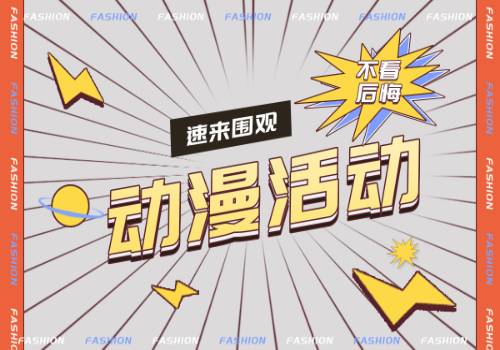看点:Java 远程调用失败?如何优雅的进行重试?
今天给大家介绍了一下 Spring 的 @Retryable 注解使用,并通过几个 demo 来带大家编写了自己重试拦截器以及回滚方法的时候,是不是感觉用起来会很爽,那还在等什么赶紧用起来吧,其中还有很多细节,只有自己真正的使用过才能体会到。
 (相关资料图)
(相关资料图)
在日常开发的过程中我们经常会需要调用第三方组件或者数据库,有的时候可能会因为网络抖动或者下游服务抖动,导致我们某次查询失败。
这种时候我们往往就会进行重试,当重试几次后依旧还是失败的话才会向上抛出异常进行失败。接下来阿粉就给大家演示一下通常是如何做的,以及如何更优雅的进行重试。
常规做法
我们先来看一下常规做法,常规做法首先会设置一个重试次数,然后通过while循环的方式进行遍历,当循环次数没有达到重试次数的时候,直到有正确结果后就返回,如果重试依旧失败则会进行睡眠一段时间,再次重试,直到正常返回或者达到重试次数返回。
package com.example.demo.service;import org.springframework.retry.annotation.Backoff;import org.springframework.retry.annotation.Retryable;import org.springframework.stereotype.Service;import java.util.Random;import java.util.concurrent.TimeUnit;@Servicepublic class HelloService { public String sayHello(String name) { String result = ""; int retryTime = 3; while (retryTime > 0) { try { // result = name + doSomething(); return result; } catch (Exception e) { System.out.println("send message failed. try again in 1"s"); retryTime--; try { TimeUnit.SECONDS.sleep(1); } catch (InterruptedException ex) { throw new RuntimeException(ex); } } } return result; } private int doSomething() { Random random = new Random(); int i = random.nextInt(3); System.out.println("i is " + i); return 10 / i; }}这里为了模拟异常的情况,阿粉在doSomething函数里面进行了随机数的生成和使用,当随机出来的值为 0 的时候,则会触发java.lang.ArithmeticException异常,因为 0 不能作除数。
接下来我们再对外提供一个接口用于访问,代码如下
package com.example.demo.controller;import com.example.demo.service.HelloService;import org.springframework.beans.factory.annotation.Autowired;import org.springframework.web.bind.annotation.GetMapping;import org.springframework.web.bind.annotation.RequestParam;import org.springframework.web.bind.annotation.RestController;@RestControllerpublic class HelloController { @Autowired private HelloService helloService; @GetMapping(value = "/hello") public String hello(@RequestParam("name") String name) { return helloService.sayHello(name); }}正常启动过后,我们通过浏览器进行访问。
可以看到,我们第一次方法的时候就成功的达到了我们要的效果,随机数就是 0 ,在 1 秒后重试后结果正常。在多试了几次过后,会遇到三次都是 0 的情况,这个时候才会抛出异常,说明服务是真的有问题了。
上面的代码可以看到是有效果了,虽然不是很好看,特别是在还有一些其他逻辑的情况,看上去会很臃肿,但是确实是可以正常使用的,那么有的小伙伴就要问了,有没有一种优雅的方式呢?总不能在很多地方都重复的这样写重试的代码吧。
注解重试
要知道我们普通人在日常开发的时候,如果遇到一个问题肯定是别人都遇到过的,什么时候当我们遇到的问题,没有人遇到过的时候,那说明我们是很前卫的。
因此小伙伴能想到的是不是有简单的方式来进行重试,有的人已经帮我们想好了,可以通过@Retryable注解来实现一样的效果,接下来阿粉就给大家演示一下如何使用这个注解。
首先我们需要在启动类上面加入@EnableRetry注解,表示要开启重试的功能,这个很好理解,就像我们要开启定时功能需要添加@EnableScheduling注解一样,Spring的@Enablexxx注解也是很有意思的,后面我们再聊。
添加完注解以后,需要加入切面的依赖,如下
org.aspectj aspectjweaver 1.9.2
如下不加入这个切面依赖,启动的时候会有如下异常
添加的注解和依赖过后,我们需要改造HelloService里面的sayHello()方法,简化成如下,增加 @Retryable注解,以及设置相应的参数值。
@Retryable(value = Exception.class, maxAttempts = 3, backoff = @Backoff(delay = 1000, multiplier = 2)) public String sayHello(String name){ return name + doSomething(); }再次通过浏览器访问 http://127.0.0.1:8080/hello?name=ziyou 我们看到效果如下,跟我们自己写的重试一样。
@Retryable 详解
//// Source code recreated from a .class file by IntelliJ IDEA// (powered by FernFlower decompiler)//package org.springframework.retry.annotation;import java.lang.annotation.Documented;import java.lang.annotation.ElementType;import java.lang.annotation.Retention;import java.lang.annotation.RetentionPolicy;import java.lang.annotation.Target;@Target({ElementType.METHOD, ElementType.TYPE})@Retention(RetentionPolicy.RUNTIME)@Documentedpublic @interface Retryable { String recover() default ""; String interceptor() default ""; Class[] value() default {}; Class[] include() default {}; Class[] exclude() default {}; String label() default ""; boolean stateful() default false; int maxAttempts() default 3; String maxAttemptsExpression() default ""; Backoff backoff() default @Backoff; String exceptionExpression() default ""; String[] listeners() default {};}点到这个注解里面,我们可以看到这个注解的代码如下,其中有几个参数我们来解释一下
recover: 当前类中的回滚方法名称;interceptor: 重试的拦截器名称,重试的时候可以配置一个拦截器;value:需要重试的异常类型,跟下面的 include 一致;include:包含的重试的异常类型;exclude:不包含的重试异常类型;label:用于统计的唯一标识;stateful:标志表示重试是有状态的,也就是说,异常被重新抛出,重试策略是否会以相同的策略应用于具有相同参数的后续调用。如果是false,那么可重试的异常就不会被重新抛出。maxAttempts:重试次数;backoff:指定用于重试此操作的属性;listeners:重试监听器bean名称;配合上面的一些属性的使用,我们就可以达到通过注解简单来实现方法调用异常后的自动重试,非常好用。我们可以在执行重试方法的时候设置自定义的重试拦截器,如下所示,自定义重试拦截器需要实现MethodInterceptor接口并实现invoke方法,不过要注意,如果使用了拦截器的话,那么方法上的参数就会被覆盖。
package com.example.demo.pid;import org.aopalliance.intercept.MethodInterceptor;import org.aopalliance.intercept.MethodInvocation;import org.springframework.retry.interceptor.RetryInterceptorBuilder;import org.springframework.retry.interceptor.RetryOperationsInterceptor;import org.springframework.retry.policy.SimpleRetryPolicy;import org.springframework.stereotype.Component;@Componentpublic class CustomRetryInterceptor implements MethodInterceptor { @Override public Object invoke(MethodInvocation invocation) throws Throwable { RetryOperationsInterceptor build = RetryInterceptorBuilder.stateless() .maxAttempts(2).backOffOptions(3000, 2, 1000).build(); return build.invoke(invocation); }}自定义回滚方法,我们还可以在重试几次依旧错误的情况,编写自定义的回滚方法。
@Retryable(value = Exception.class, recover = "recover", maxAttempts = 2, backoff = @Backoff(delay = 1000, multiplier = 2)) public String sayHello(String name){ return name + doSomething(); } @Recover public String recover(Exception e, String name) { System.out.println("recover"); return "recover"; }要注意:
重试方法必须要使用@Recover注解;返回值必须和被重试的函数返回值一致;参数中除了第一个是触发的异常外,后面的参数需要和被重试函数的参数列表一致;上面代码中的@Backoff(delay = 1000, multiplier = 2)表示第一次延迟 1000ms 重试,后面每次重试的延迟时间都翻倍。
总结
阿粉今天给大家介绍了一下Spring的@Retryable注解使用,并通过几个 demo 来带大家编写了自己重试拦截器以及回滚方法的时候,是不是感觉用起来会很爽,那还在等什么赶紧用起来吧,其中还有很多细节,只有自己真正的使用过才能体会到。
标签:
世界热议:激情岁月——李承祥八十抒怀影集_关于激情岁月——李承祥八十抒怀影集介绍
昱能科技(688348.SH):近阶段接下来几年的目标就是要尽快往营收100亿的方向努力-环球简讯
楼市行情转淡 百强房企4月销售额环比下降17.4%-世界快看
《漫威蜘蛛侠RE》PS5版5月独立发布 售价约345元-每日看点
焦点播报:12月4日全国法制宣传日的由来_2018年12月4日全国法制宣传日主题
当前简讯:记者探访淄博公安护航平安十二时辰:人间烟火里的平安“淄”味
全球新动态:五一假期前四天跨省游客占比23.6%,省内游客占比超76%
为您推荐
精彩推送
- 环球热消息:加冕礼前夕,南非人要英国归还这颗钻石
- 今头条!注意!长春此路段安装测速设备
- 2023年5月6日上班上海限行吗
- 今日热门!特斯拉首次搭载比亚迪电池
- 热门看点:今日pd990钯金回收价格查询(2023年05月05日)
- 汉字找茬王唤醒大郎怎么过唤醒大郎玩法介绍-速讯
- 有钱却拖欠工人50多万元工资 一包工头因拒执罪一审被判实刑
- 全球快看:华晨宇那届的快男前十名 华晨宇这届快男名单
- 日本研究发现两种奥密克戎变异株高温时难以增殖
- 全球聚焦:辽宁沈阳城郊:扎实做好巡回检察"后半篇文章"
- 全球看热讯:直降10°C!降雨“续费”,陕西部分路段封闭
- 全球热头条丨青海发现野生大熊猫?退林还耕致沙尘天气频现?4月谣言盘点
- 4月物流业景气指数巩固向好态势
- 【天天快播报】中国联通:5月4日融资买入1.77亿元,融资融券余额26.67亿元
- 新型水凝胶皮肤具有触觉传感能力,有助促进软体机器人研发-全球新资讯
- 专科批录取时间四川_专科批录取时间
- 清朝皇帝列表表格_清朝皇帝列表及简介?
- 怎样才能让头发长得快_有什么方法
- 淘宝用一场服装秀,演活了国人20年的审美变迁史
- 河北老人捡到一瓶酸奶,打开后害死两个孙女,因幼儿园争斗
- LLC谐振变换器参考设计|当前时讯
- 武汉公交五四青年节等你“厢”遇
- 截单是什么意思-焦点速读
- 剥削的意思_剥削的读音
- 英国伦敦希思罗机场约1400名安保人员罢工_天天观点
- 今日热闻!莱西:优质营商“沃土”构筑发展“高地”
- 我和她的末日世界结局_世界末日发生了
- 特斯拉主打一个反骨,别人降价他涨价 每日资讯
- 走定了?罗马诺:巴黎一个月前已被告知梅西不会续约 三停显小气 世界微头条
- 天天快看点丨5月4日开创国际跌9.76%,金元顺安元启灵活配置混合基金重仓该股